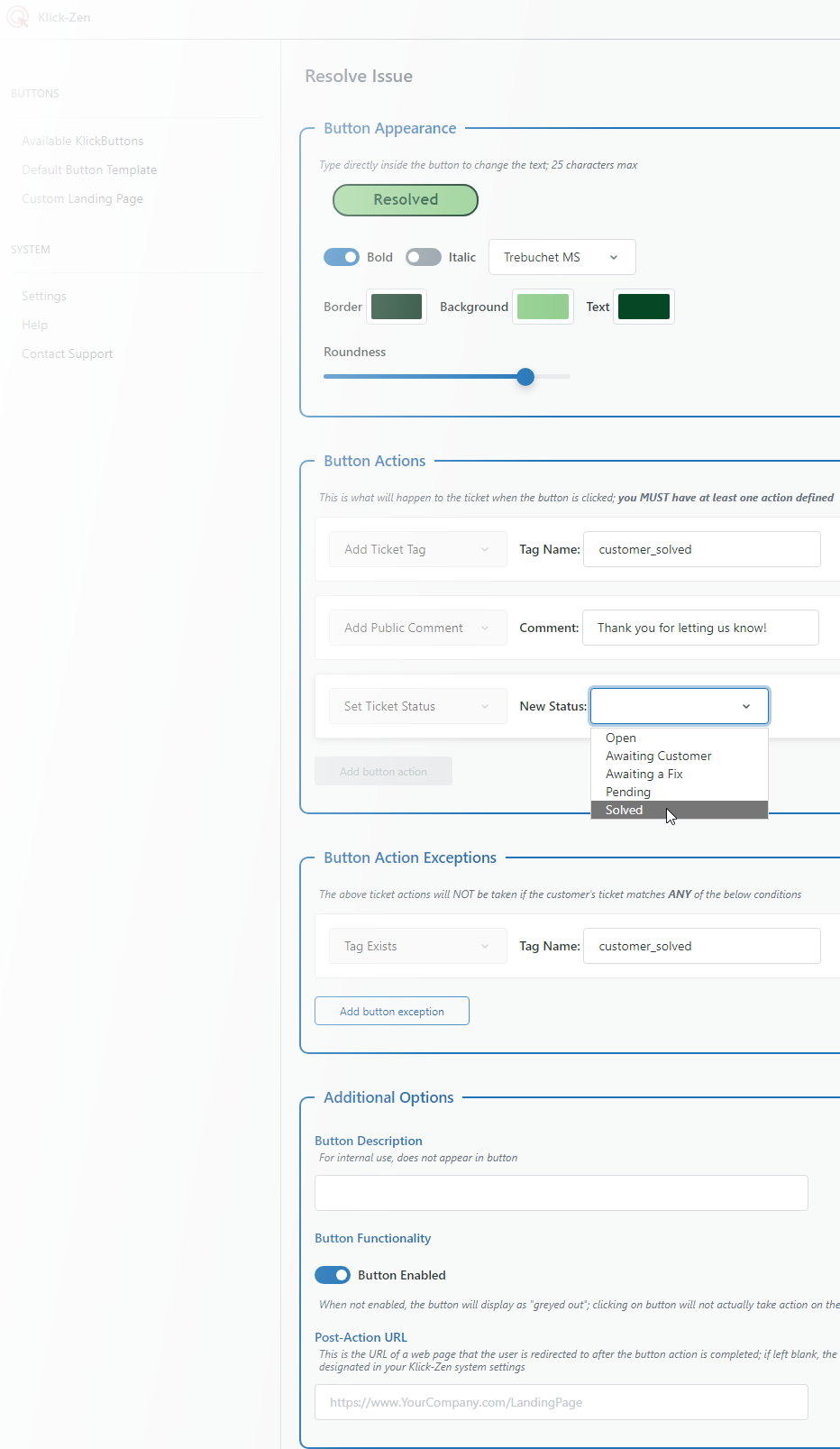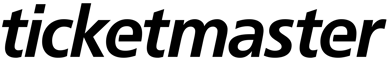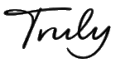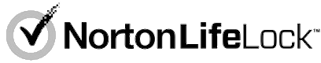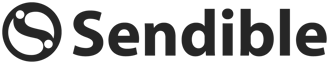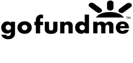Functional Feedback.
Empower your customers to self-update ticket details with a single click. Save time and resources, and enhance customer engagement without the need for additional hosting.
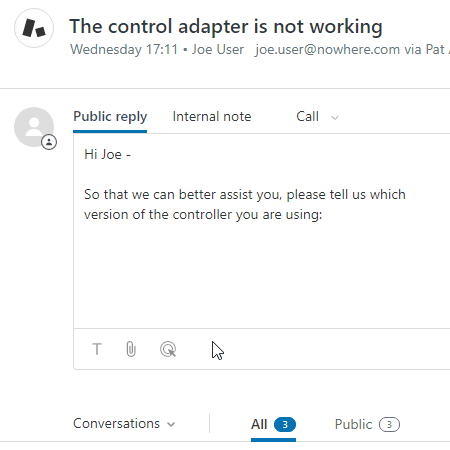
Easy Integration
Automatically add actionable buttons to Zendesk ticket emails and responses, allowing customers to effortlessly update ticket properties with just a click
Customizable Workflow
Configure buttons to perform a variety of ticket tasks, like adding comments or updating fields, and integrate seamlessly with Zendesk triggers for enhanced ticket routing and automated responses
No Additional Hosting
Klick-Zen simplifies the process by hosting button images and a customizable landing page, eliminating the need for extra hosting resources
Personalized Branding
Easily brand your buttons and landing page with your company's unique colors, logo, and domain, enhancing your brand identity and customer experience
Klick-Zen Features
How does Klick-Zen work?
Simply give your button a title, style it as you like, and then assign one or more actions to it, such as inserting a comment or updating a custom field.
Once the button is created, either paste the provided HTML snippet into a Zendesk trigger email template, or insert the button directly into individual ticket responses with the handy Klick‑Zen ticket editor button.
When a customer receives an email from your Zendesk help center containing a button, clicking it will trigger the pre-assigned actions on their ticket. The customer is then redirected to either a web page that you designate, or your customized landing page hosted by Klick‑Zen.
Automated Email Responses
Klick-Zen seamlessly integrates with Zendesk's automated email response system. This allows for the inclusion of interactive buttons in automated emails, enabling customers to perform actions like updating ticket information or responding to queries directly from their inbox.
Zendesk Macros
With Klick-Zen, you can effortlessly embed actionable buttons into Zendesk macros. These buttons can execute predefined actions (such as updating ticket statuses or fields) when used in macro responses. This integration streamlines complex workflows and ensures consistent, quick responses to common customer inquiries.
Ad-hoc Ticket Replies
Klick-Zen enhances ad-hoc ticket replies by allowing support agents to insert customized, action-oriented buttons directly into their responses. These buttons can be configured for various tasks, such as gathering additional information from customers or guiding them to specific resources, thereby personalizing and speeding up the ticket resolution process.
Help Center
Integrating Klick-Zen with Zendesk's Help Center enables the addition of interactive buttons in the customer's online view of a ticket the Help Center. These buttons can direct users to relevant pages, gather feedback, or even update ticket properties, thereby enriching the self-service experience and reducing the load on support teams.
Hundreds of companies (big and small) use Klick-Zen…
pricing
Klick-Zen Pricing
Per Agent Monthly
4per month
(per Zendesk Agent)
- Best for smaller teams
- No minimum # of Agents
- Invoicing available
Klick-Zen for ZendeskZendesk Marketplace
Flat Rate Monthly
199per month
(per Zendesk instance)
- Best for larger teams > 50 Agents
- Invoicing available
- Pre-pay yearly - get two months free!
Klick-Zen for ZendeskZendesk Marketplace
FAQ
Common Questions About Klick-Zen
- Update status
- Add tags
- Insert a public or private comment
- Assign the ticket
- Change the priority
- Change the ticket type